Puttygen ubuntu keys
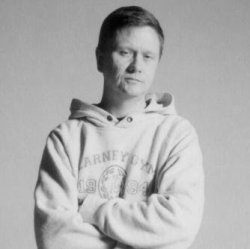 On September 9th, 2015 Chris L. asked…
On September 9th, 2015 Chris L. asked…
Hello Matt and the Freedom Penguin staff! I have a question about generating RSA public and private keys under Linux. Is there a Linux/Open Source equivalent to PuTTYgen? A PuTTY GUI is available in Ubuntu GNOME 15.04 (what I am using), but is there a PuTTYgen GUI that I can install over the CLI? If not, can you give a short tutorial on how to do this in the command-line? Congratulations on the site, added to my favorites! I miss you on LAS, but I’m glad you are back with this awesome idea.
Chris (all the way from Japan)
Hi Chris!
Allow me to let you in on a little secret – I have never used PuTTY or PuTTYGen. All of my key generation has always been done in the Linux command line. Lucky for you my familiarity with the latter is going to help you overcome the former.
First, allow me to acknowledge that most documentation is convoluted. Despite interesting details being presented, often it comes across as a wall of text to Linux newcomers or those simply new to certain aspects of Linux.
On the client side, Ubuntu comes with the SSH client already installed. You can’t see it, because it’s not a GUI application. For the server (the remote computer you wish to SSH into), you’ll need to install the SSH server software.
The steps we’re going to be taking break down as follows:
1) Generate a key on your local machine.
2) Install OpenSSH Server on remote machine.
3) Send the key to your remote machine.
4) Lockdown the remote machine by removing the password authentication.
Step #1 – From your local machine, you need to create RSA keys. This provides a private key for your local machine and a public one for your remote machine.
On your local machine, in a terminal:
mkdir ~/.sshIf it already exists that’s great, let’s make sure the permissions are correct.
chmod 700 ~/.sshcd ~/.sshNow let’s create our keys.




