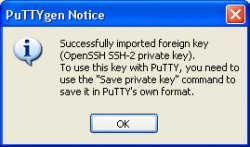Puttygen key passphrase
Changing the passphrase of a puttygen private key in Windows
I have a private key in Windows, created by puttygen.exe. I used default options to save it, the tool automatically gave it a .ppk extension, and it looks like this:PuTTY-User-Key-File-2: ssh-rsa
Encryption: none
Comment: rsa-key-20170627
Public-Lines: 4
AAAAB3NzaC1yc2EAAAABJQAAAIBnvvAhyMs4rdlQd4OdajDw4jIPi6vIjrWjt4l4
5C3wHOSxyQQdtSA8XT3K0rSBnNtZRJTb5mfix67qQe3pHCTMSNsYIaBi8xQJHZRa
RxdY+1VtGnSlEma8KO2We9eDNCGiwrRTUzqvTiGCnzU0pF1MXxu3ObISJcpqv+sQ
1GB0cw==
Private-Lines: 8
AAAA.
Private-MAC: XXXXXXXXX
Now I need to change the passphrase, and according to the docs this seemed simple enough:puttygen.exe -P key.ppk
But this pops up a window with this error:PuTTYgen Error: Couldn't load private key (unable to open file)
I also tried to change the passphrase using ssh-keygen that comes with Git Bash:ssh-keygen.exe -p -f key.ppk
It asks for my old passphrase, but then it gives me the error Bad passphrase. Which is not true, because I can add the key in