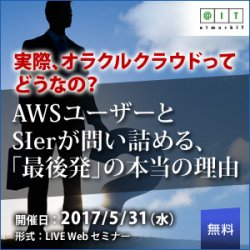Puttygen windows 10
I found a notable exception that in Windows 10, using the described route only wrote the files to the folder if the file names where not specified in the ssh-keygen generator.
giving a custom key name caused the files containing the RSA public and private keys not to be written to the folder.
- Open the windows command line
- Type ssh-keygen
- Leave file name blank, just press return,
- Set your passphrase
- Generate your key files. They will now exist. and be stored in c:/Users/YourUserName/.ssh/