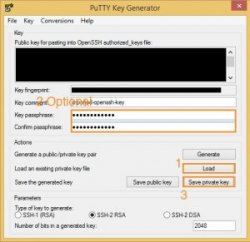Puttygen for aws
For linux instances( yourpem.pem file permission should be 400 ):
Amazon Linux, RHEL use:-
ssh -i yourpem.pem ec2-user@HOST_NAME/IPFor Ubuntu:-
ssh -i yourpem.pem ubuntu@HOST_NAME/IP
For windows instances:-
Right click you instance in aws management console and click "Get Windows Password". Browse your pem file and get the password for administrator user and use RDP(remote desktop) which comes by default in all windows versions to establish connection.
Note: If you are connecting to a linux instance using windows as local system through putty, then you have to change .pem file to ppk using a tool provided by putty called PuTTYgen. Just load private key(.pem file) and save private key (.ppk) in PuTTYgen UI without passphrase . While connecting via putty, specify ppk file as private key file and use the default username based on the linux flavor of your instance.